Car Alarm Goes Off Randomly? Learn Why and How to Fix It!
Terakhir Diubah : 06:39:41 - Wednesday, 03 November 2021
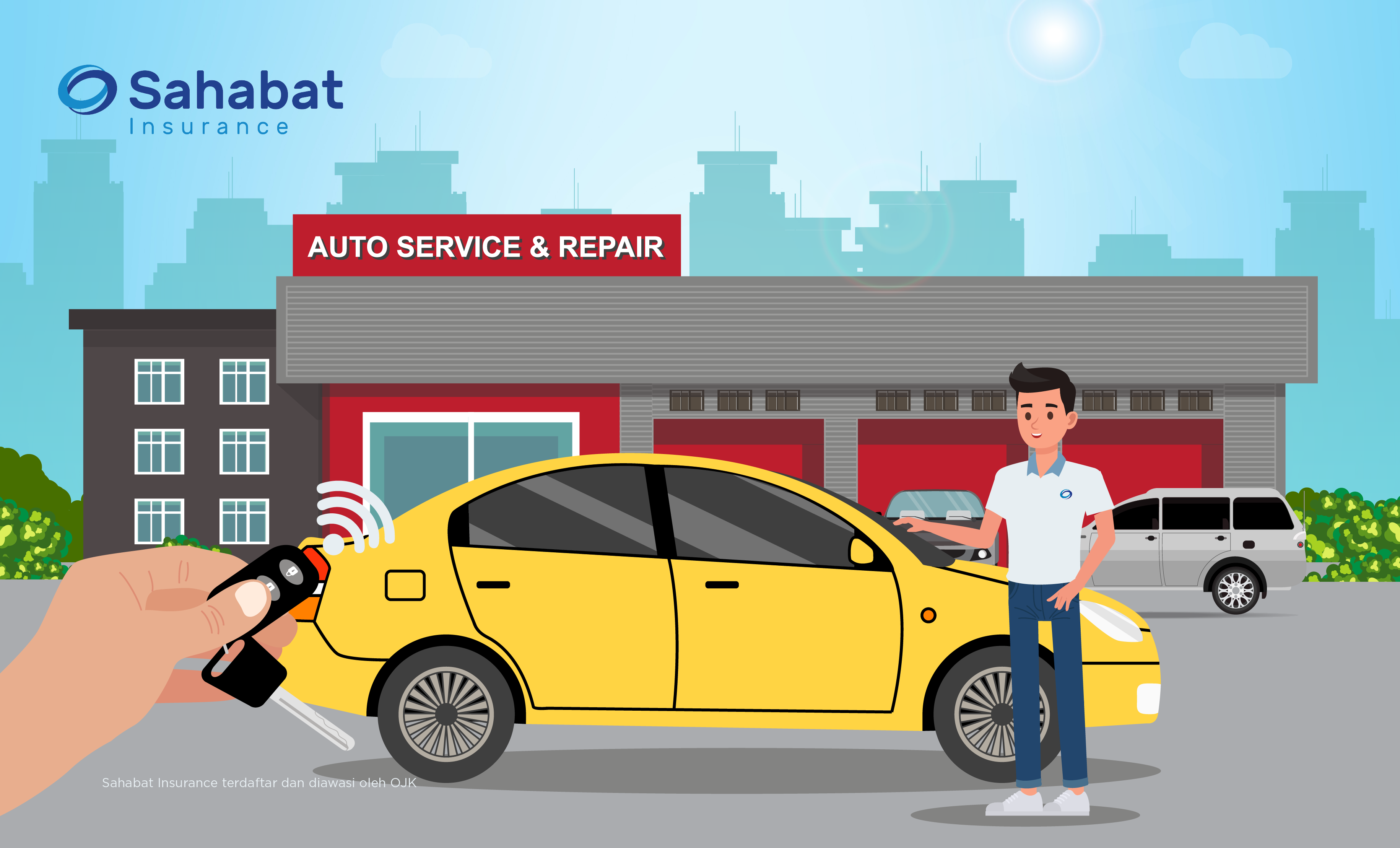
The car alarm serves to protect the vehicle from theft or other adverse events. But when your car alarm keeps going off, surely what comes to mind is the thought that the car alarm is broken and needs to be replaced immediately. It's a good idea to identify the cause of the damage to the car alarm.It could be that the cause is an alarm must be reset, the remote battery runs out or the car alarm receiver has a problem.Do not repair the vehicle alarm yourself, go to a repair shop to do a reset or repair the alarm system. #sahabatinsurance

 Indonesia
Indonesia
